Introduction to GPU-Accelerated Image Processing with CuPy and cuCIM#
In this brief tutorial, we’ll explore how to use CuPy and cuCIM for high-performance image processing on NVIDIA GPUs.
Acknowledgements
Prerequisites#
Ensure you have CuPy and cuCIM installed in your environment. If not, you can install them for your specific CUDA version:
Install for CUDA 12:
pip install cucim-cu12
Alternatively install for CUDA 11:
pip install cucim-cu11
from skimage import io
import cucim.skimage
import cupy as cp
import matplotlib.pyplot as plt
---------------------------------------------------------------------------
ModuleNotFoundError Traceback (most recent call last)
Cell In[1], line 2
1 from skimage import io
----> 2 import cucim.skimage
3 import cupy as cp
4 import matplotlib.pyplot as plt
ModuleNotFoundError: No module named 'cucim'
Load and Display an Image#
image = io.imread('EPFL_aereal.jpeg')
# Display the image
plt.imshow(image)
plt.title('Original Image')
plt.axis('off')
plt.show()
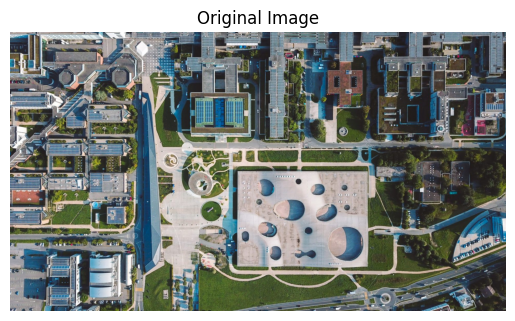
Convert Image to Grayscale using CuPy#
Here we utilize CuPy to convert the image to grayscale, demonstrating the GPU’s capability to handle pixel-wise operations.
def rgb2gray_cupy(result, image):
result[...] = (0.21 * image[..., 0] + 0.72 * image[..., 1] + 0.07 * image[..., 2])
return result
# Send image to device
image_device = cp.asarray(image)
gray_image_device = cp.zeros_like(image_device[...,0])
# Convert and time the operation
start_gpu = cp.cuda.Event(); end_gpu = cp.cuda.Event()
start_gpu.record()
gray_image_device = rgb2gray_cupy(gray_image_device, image_device)
end_gpu.record()
end_gpu.synchronize()
gpu_time = cp.cuda.get_elapsed_time(start_gpu, end_gpu)
gray_image = gray_image_device.get()
# Display the grayscale image
plt.imshow(gray_image, cmap='gray') # .get() transfers data back to host
plt.title('Grayscale Image')
plt.axis('off')
plt.show()
print(f"Conversion Time on GPU: {gpu_time:.5f} ms")
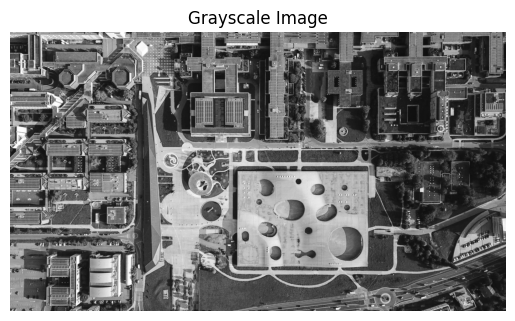
Conversion Time on GPU: 0.69427 ms
Advanced Image Processing: Edge Detection using cuCIM#
(Example edited from cuCIM’s documentation)
Next, let’s apply an edge detection filter using cuCIM, which utilizes optimized GPU routines.
from cucim.skimage import filters
# Apply edge detection
edges = filters.sobel(gray_image_device)
# Display the edges
plt.imshow(edges.get(), cmap='gray')
plt.title('Edge Detection')
plt.axis('off')
plt.show()
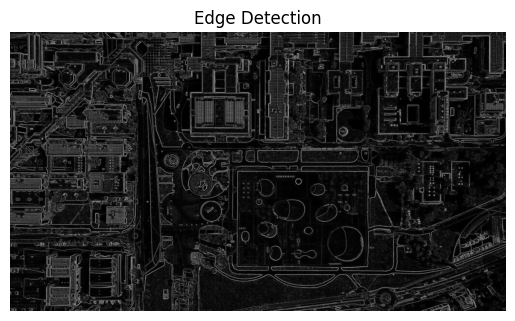
Conclusion
This tutorial introduced you to basic and slightly advanced GPU-accelerated image processing techniques using CuPy and cuCIM. By offloading computationally intensive tasks to the GPU, significant performance improvements can be achieved, as demonstrated in the grayscale conversion and edge detection examples.
import time
import cupy as cp
import matplotlib.pyplot as plt
import numpy as np
from skimage import data
durations = {}
for use_gpu in (False, True):
if use_gpu:
from cupyx.scipy import ndimage as ndi
from cucim.skimage.util import img_as_float32
from cucim.skimage.filters import gabor_kernel
xp = cp
asnumpy = cp.asnumpy
device_name = "gpu"
else:
from scipy import ndimage as ndi
from skimage.util import img_as_float32
from skimage.filters import gabor_kernel
xp = np
asnumpy = np.asarray
device_name = "cpu"
def compute_feats(image, kernels):
feats = xp.zeros((len(kernels), 2), dtype=np.double)
for k, kernel in enumerate(kernels):
filtered = ndi.convolve(image, kernel, mode='wrap')
feats[k, 0] = filtered.mean()
feats[k, 1] = filtered.var()
return feats
def match(feats, ref_feats):
min_error = np.inf
min_i = None
for i in range(ref_feats.shape[0]):
error = xp.sum((feats - ref_feats[i, :])**2)
if error < min_error:
min_error = error
min_i = i
return min_i
tstart = time.time()
# prepare filter bank kernels
kernels = []
for theta in range(4):
theta = theta / 4. * np.pi
for sigma in (1, 3):
for frequency in (0.05, 0.25):
kernel = gabor_kernel(frequency, theta=theta,
sigma_x=sigma, sigma_y=sigma)
kernels.append(kernel.real)
brick = img_as_float32(xp.asarray(data.brick()))
grass = img_as_float32(xp.asarray(data.grass()))
gravel = img_as_float32(xp.asarray(data.gravel()))
image_names = ('brick', 'grass', 'gravel')
images = (brick, grass, gravel)
# prepare reference features
ref_feats = xp.zeros((3, len(kernels), 2), dtype=np.double)
ref_feats[0, :, :] = compute_feats(brick, kernels)
ref_feats[1, :, :] = compute_feats(grass, kernels)
ref_feats[2, :, :] = compute_feats(gravel, kernels)
print('Rotated images matched against references using Gabor filter banks:')
print('original: brick, rotated: 30deg, match result: ', end='')
feats = compute_feats(ndi.rotate(brick, angle=190, reshape=False), kernels)
print(image_names[match(feats, ref_feats)])
print('original: brick, rotated: 70deg, match result: ', end='')
feats = compute_feats(ndi.rotate(brick, angle=70, reshape=False), kernels)
print(image_names[match(feats, ref_feats)])
print('original: grass, rotated: 145deg, match result: ', end='')
feats = compute_feats(ndi.rotate(grass, angle=145, reshape=False), kernels)
print(image_names[match(feats, ref_feats)])
def power(image, kernel):
# Normalize images for better comparison.
image = (image - image.mean()) / image.std()
return xp.sqrt(ndi.convolve(image, kernel.real, mode='wrap')**2 +
ndi.convolve(image, kernel.imag, mode='wrap')**2)
# Plot a selection of the filter bank kernels and their responses.
results = []
kernel_params = []
for theta in (0, 1):
theta = theta / 4. * np.pi
for frequency in (0.1, 0.4):
kernel = gabor_kernel(frequency, theta=theta)
params = 'theta=%d,\nfrequency=%.2f' % (theta * 180 / np.pi, frequency)
kernel_params.append(params)
# Save kernel and the power image for each image
results.append((kernel, xp.stack([power(img, kernel) for img in images])))
dur = time.time() - tstart
print(f"Duration {device_name} = {dur} s")
durations[device_name] = dur
fig, axes = plt.subplots(nrows=5, ncols=4, figsize=(12, 14))
plt.gray()
fig.suptitle('Image responses for Gabor filter kernels', fontsize=12)
axes[0][0].axis('off')
# Plot original images
for label, img, ax in zip(image_names, images, axes[0][1:]):
ax.imshow(asnumpy(img))
ax.set_title(label, fontsize=9)
ax.axis('off')
for label, (kernel, powers), ax_row in zip(kernel_params, results, axes[1:]):
# Plot Gabor kernel
ax = ax_row[0]
ax.imshow(asnumpy(kernel.real))
ax.set_ylabel(label, fontsize=7)
ax.set_xticks([])
ax.set_yticks([])
# Plot Gabor responses with the contrast normalized for each filter
vmin = float(powers.min())
vmax = float(powers.max())
for patch, ax in zip(powers, ax_row[1:]):
ax.imshow(asnumpy(patch), vmin=vmin, vmax=vmax)
ax.axis('off')
plt.tight_layout()
plt.show()
print(f"GPU Acceleration = {durations['cpu']/durations['gpu']:0.4f}")
Rotated images matched against references using Gabor filter banks:
original: brick, rotated: 30deg, match result: brick
original: brick, rotated: 70deg, match result: brick
original: grass, rotated: 145deg, match result: brick
Duration cpu = 6.299292802810669 s
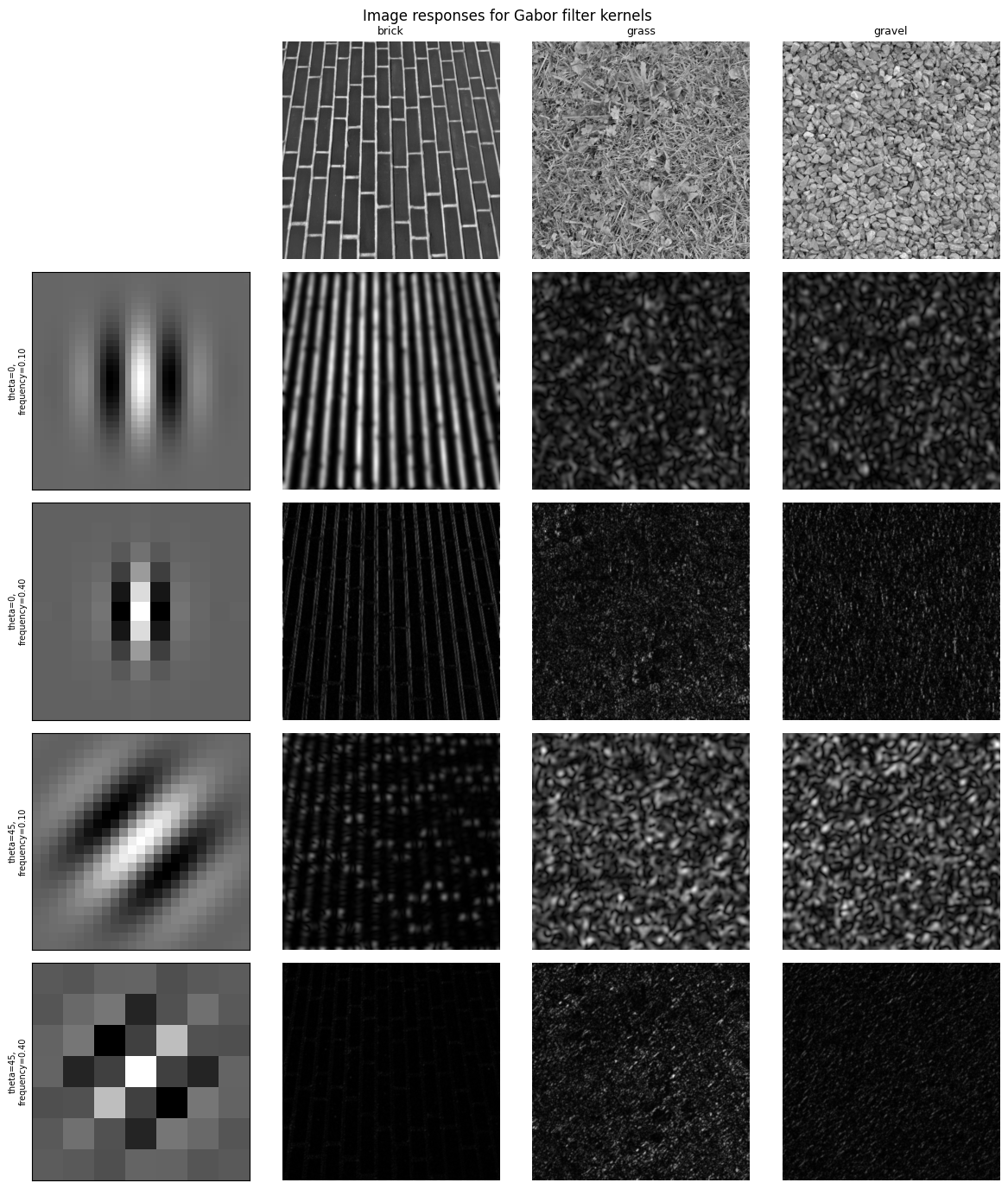
Rotated images matched against references using Gabor filter banks:
original: brick, rotated: 30deg, match result: brick
original: brick, rotated: 70deg, match result: brick
original: grass, rotated: 145deg, match result: brick
Duration gpu = 0.13782525062561035 s
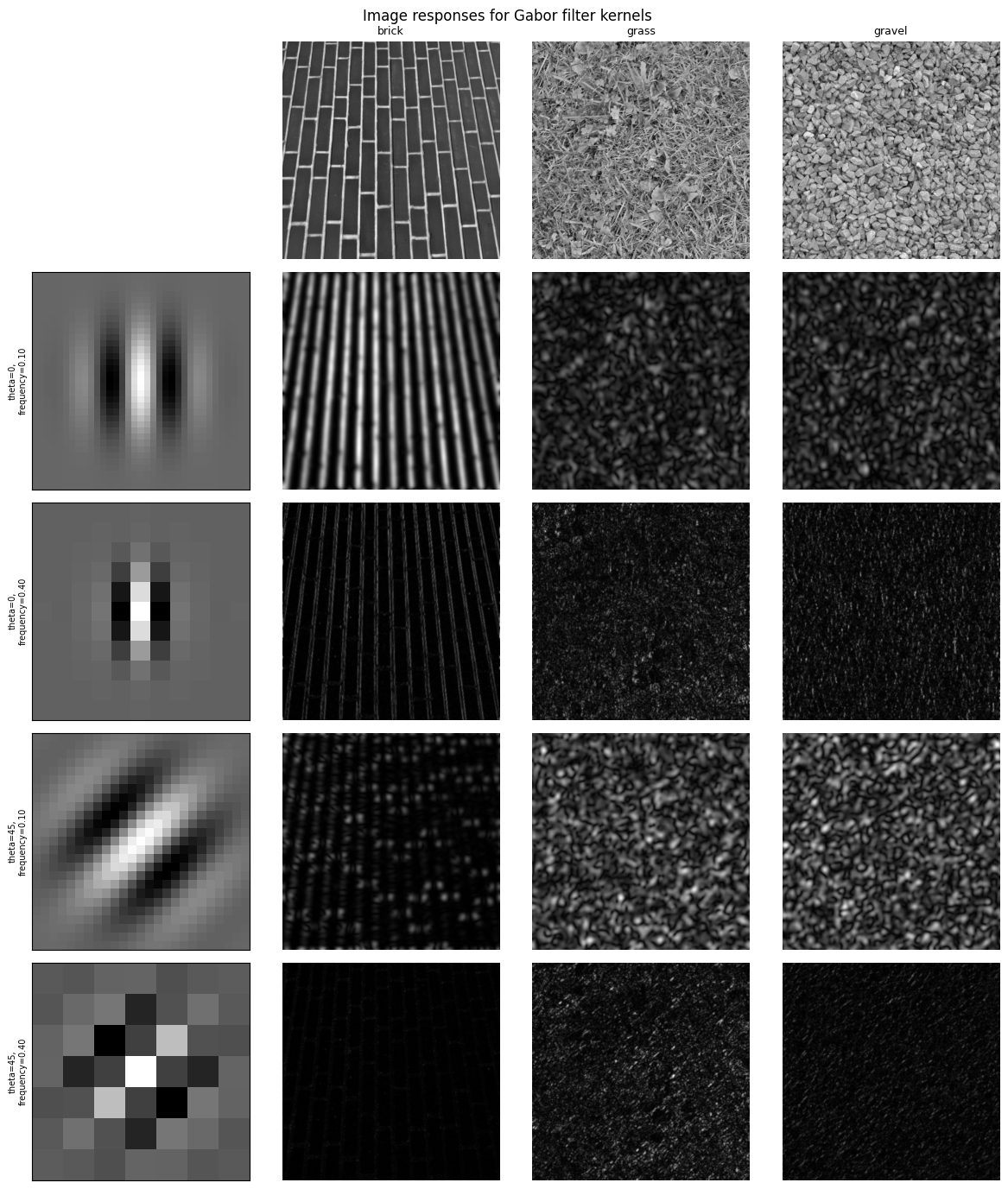
GPU Acceleration = 45.7049
